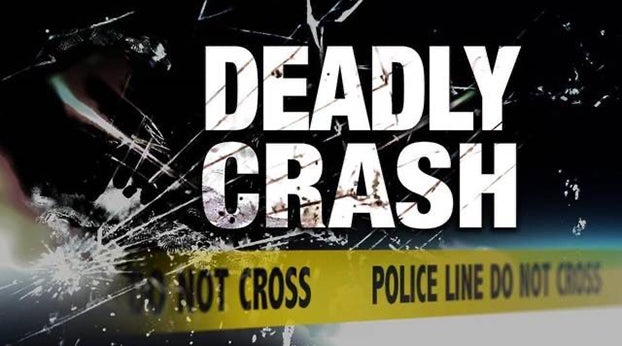Library announces free computer classes
Published 9:05 am Friday, October 28, 2016
BCPL
News release
The Boyle County Public Library offers free computer classes every month. The computer classes to be held at the library in November include:
• Computer Basics — Wednesday, Nov. 2 at 11 a.m. This class covers the basic elements of the Windows PC operating system, including using a mouse and keyboard; highlighting, copying, and pasting text; common menus, toolbars, and shortcuts; and an overview of software and storage media.
• Internet Basics — Monday, Nov. 7 at 2 p.m. This class provides a basic introduction to the internet. It includes accessing websites; using different browsers; and using common buttons and menus.
• Introduction to Microsoft Word — Monday, Nov. 7 at 6 p.m. This class offers a basic introduction to word processing using MS Word including using the ribbon; creating, saving, and printing documents; copying and pasting text; formatting lists; and checking spelling and grammar. (Computer Basics recommended.)
• Skype — Wednesday, Nov. 9 at 11 a.m. Connect with friends and family online, via a live voice or video call. If you have a computer with a webcam, microphone or headset, and an internet connection, you can reach anyone, anywhere in the world. Learn how to set up an account, log in, add contacts, and send or receive calls (Registration is required. Maximum of 8 participants.)
• Introduction to Microsoft Excel — Monday, Nov. 14 at 6 p.m. This class offers a basic introduction to the spreadsheet productivity software from Microsoft. Topics to be discussed include: using the ribbon; creating, saving, and printing worksheets; entering and modifying data; and basic functions/formulas. (Introduction to Microsoft Word helpful.)
• Job Seeking and Applications — Saturday, Nov. 19 at 11 a.m. This class provides an overview of some of the resources available to job seekers in finding employment, and some tips for getting started on your application. (Internet Basics recommended.)
• Windows 10 — Monday, Nov. 21 at 11 a.m. This lecture offers an introduction to the new Windows 10 operating system. It provides an overview of some of the changes to the start menu, pinning apps, task view, file explorer, and new Edge internet browser. (Computer Basics recommended.) *Practice computers not available at this time.
• Android Tablets/Smartphones — Tuesday, Nov. 29 at 11 a.m. Topics covered in this introduction to Android will include touch gestures, settings menus, and how to download apps. Feel free to bring your own device, for the best experience. *Bring any account login information required for your device. (This class is NOT for iPad/iPhone devices.)
• eBooks: Overdrive Online Library — Wednesday, Nov. 30 at 11 a.m. Learn how to check out and download thousands of eBooks and Audio Books from the Library’s collection to your mobile device or computer for free. Bring your device, library card, Google Play or Appstore username/password with you for check out.
IF YOU GO
Those interested in attending any of the computer classes may register online at www.BoylePubLib.org under the “Using the Library” tab or by calling the Library at (859) 238-7323. In addition to these classes, one-on-one computer support is also available by appointment.